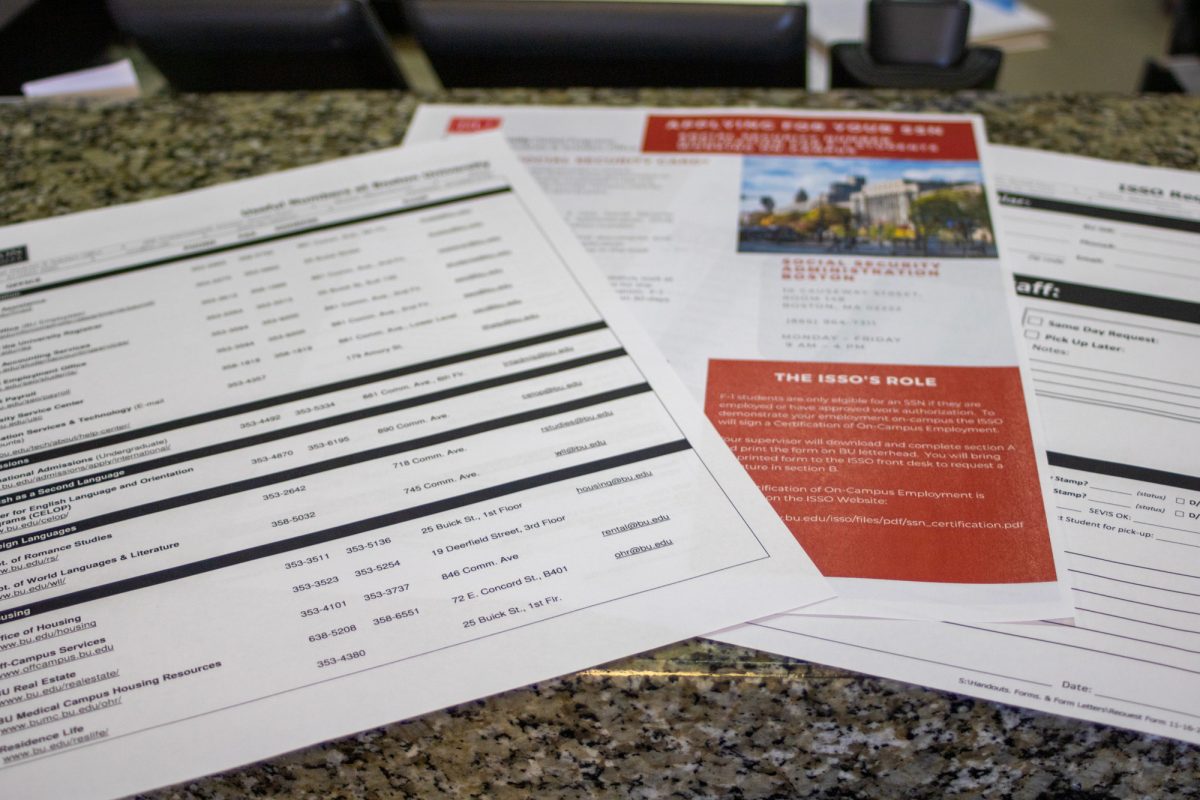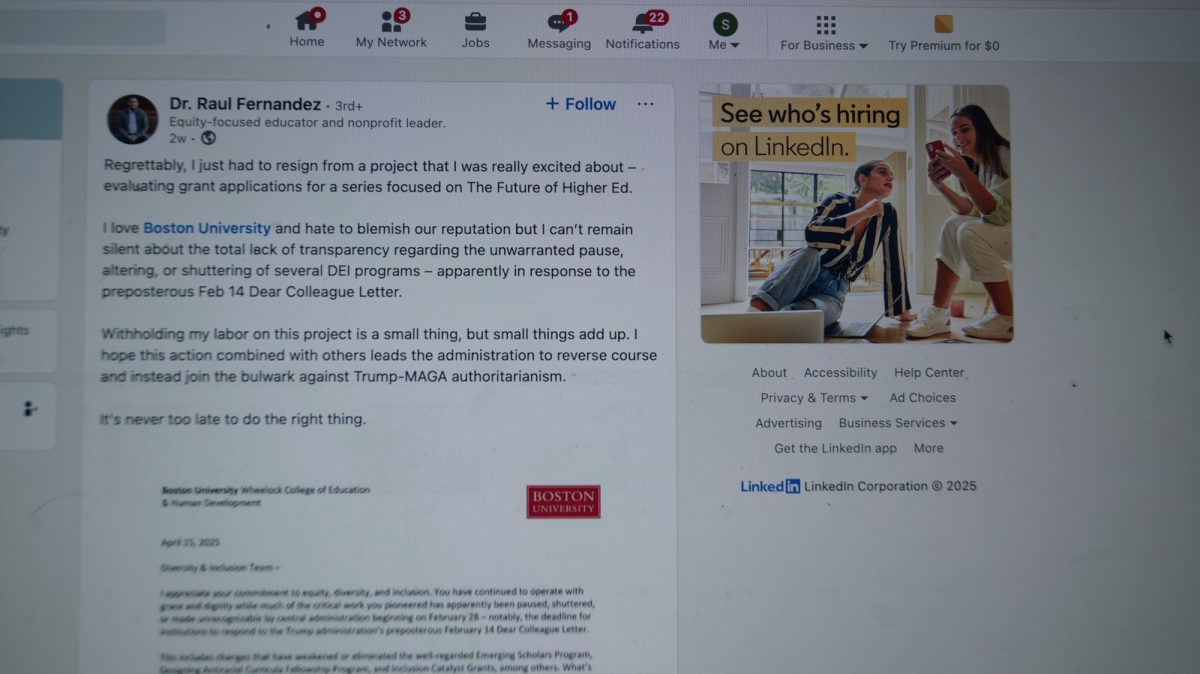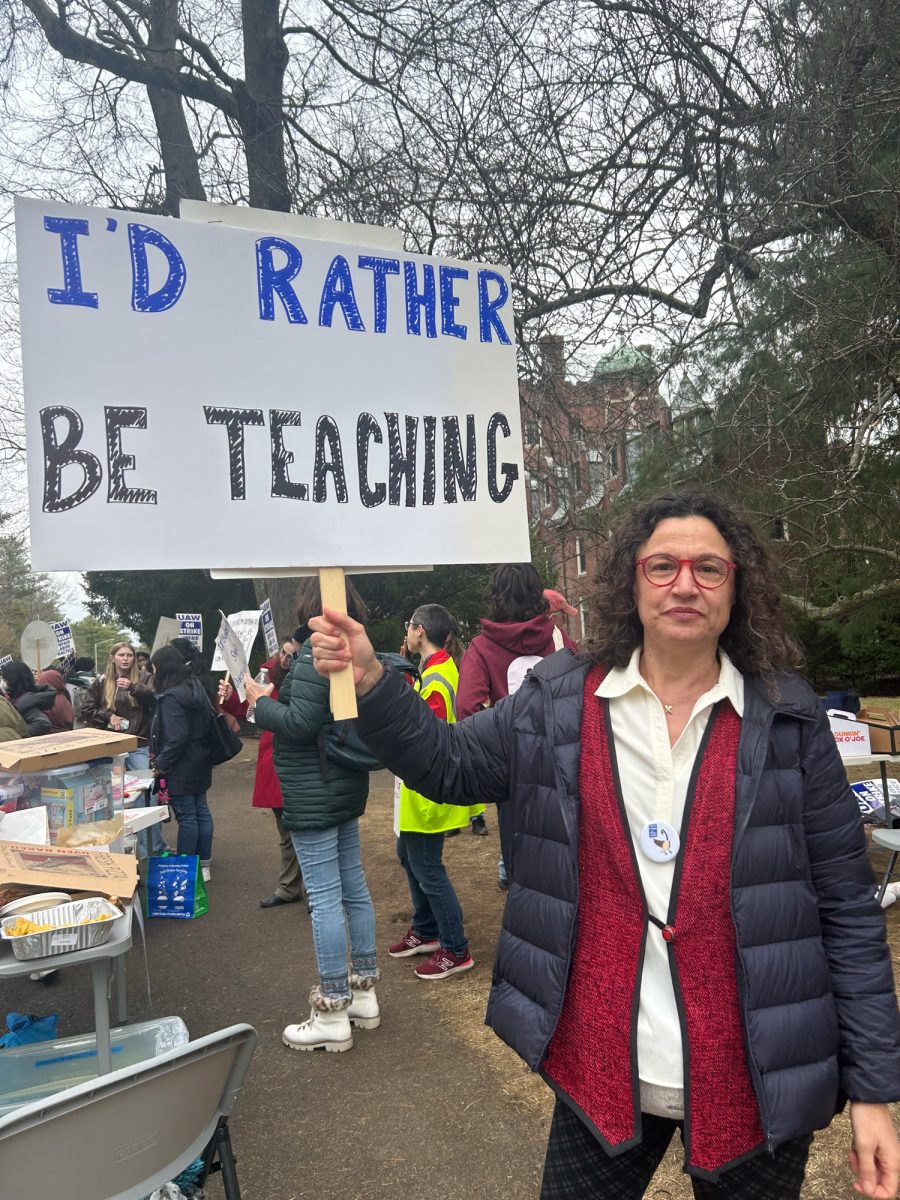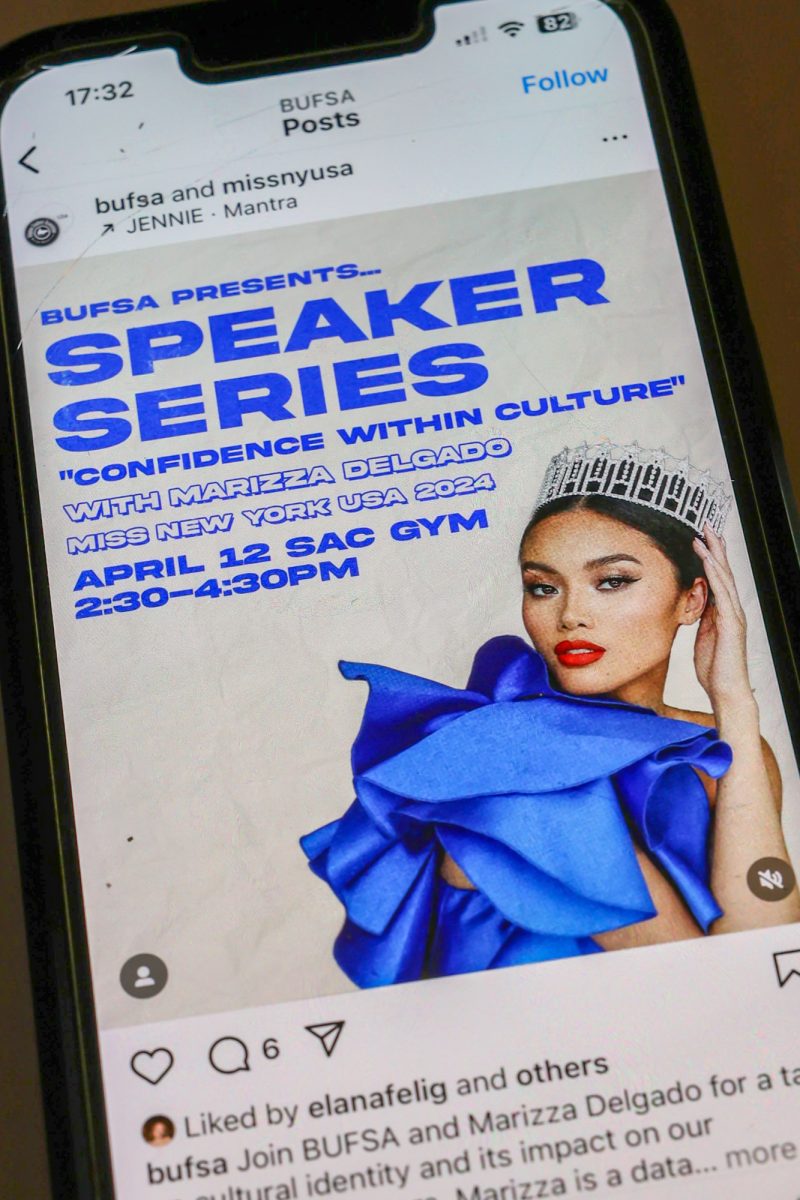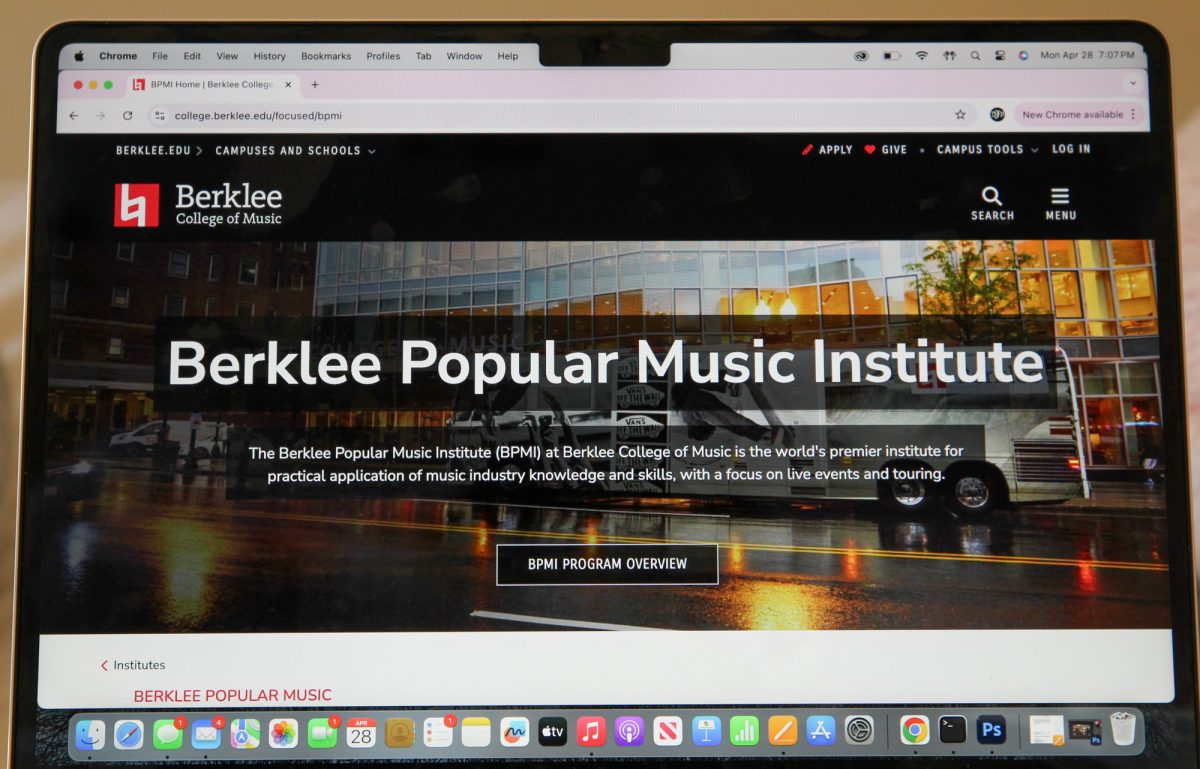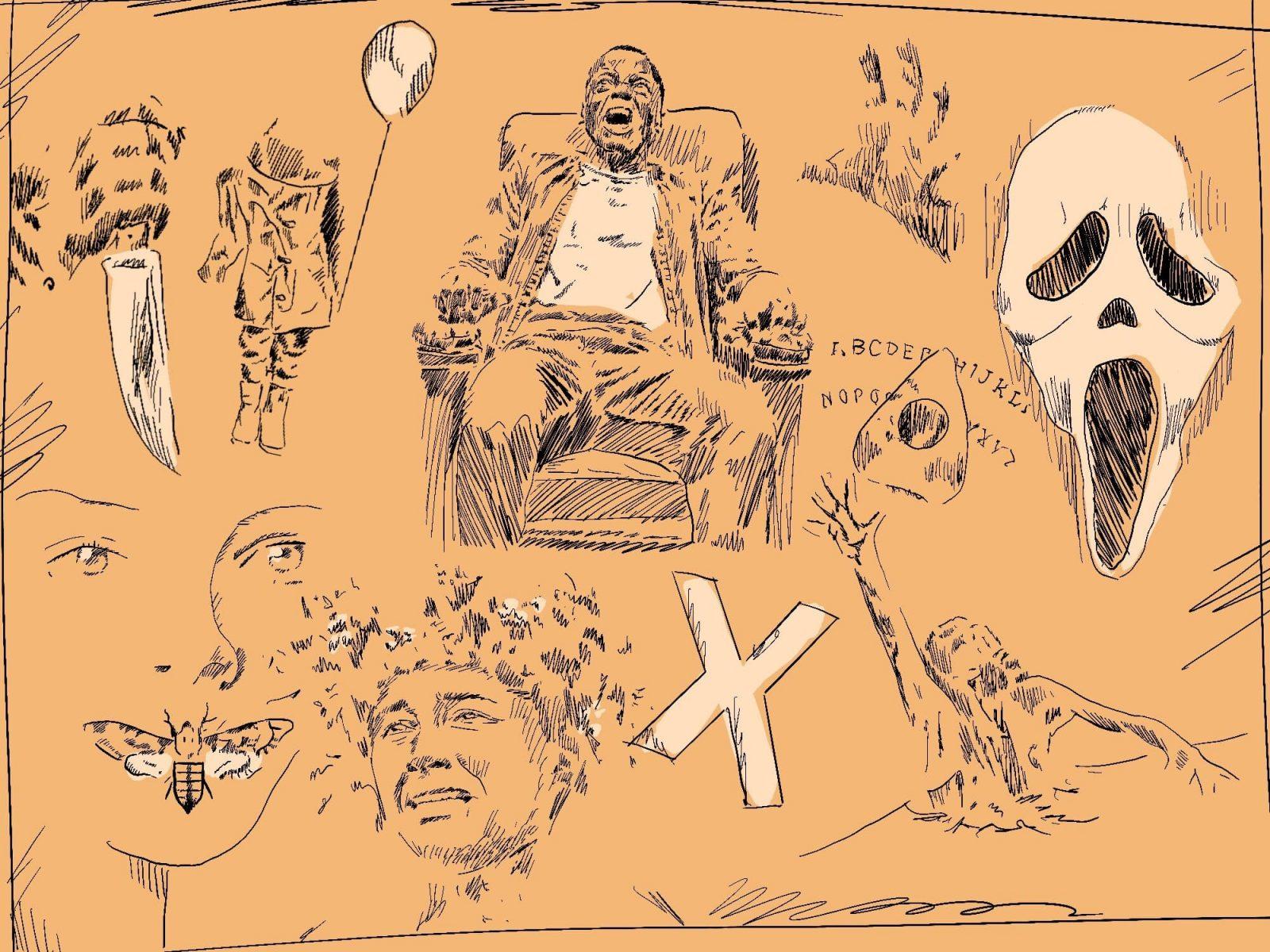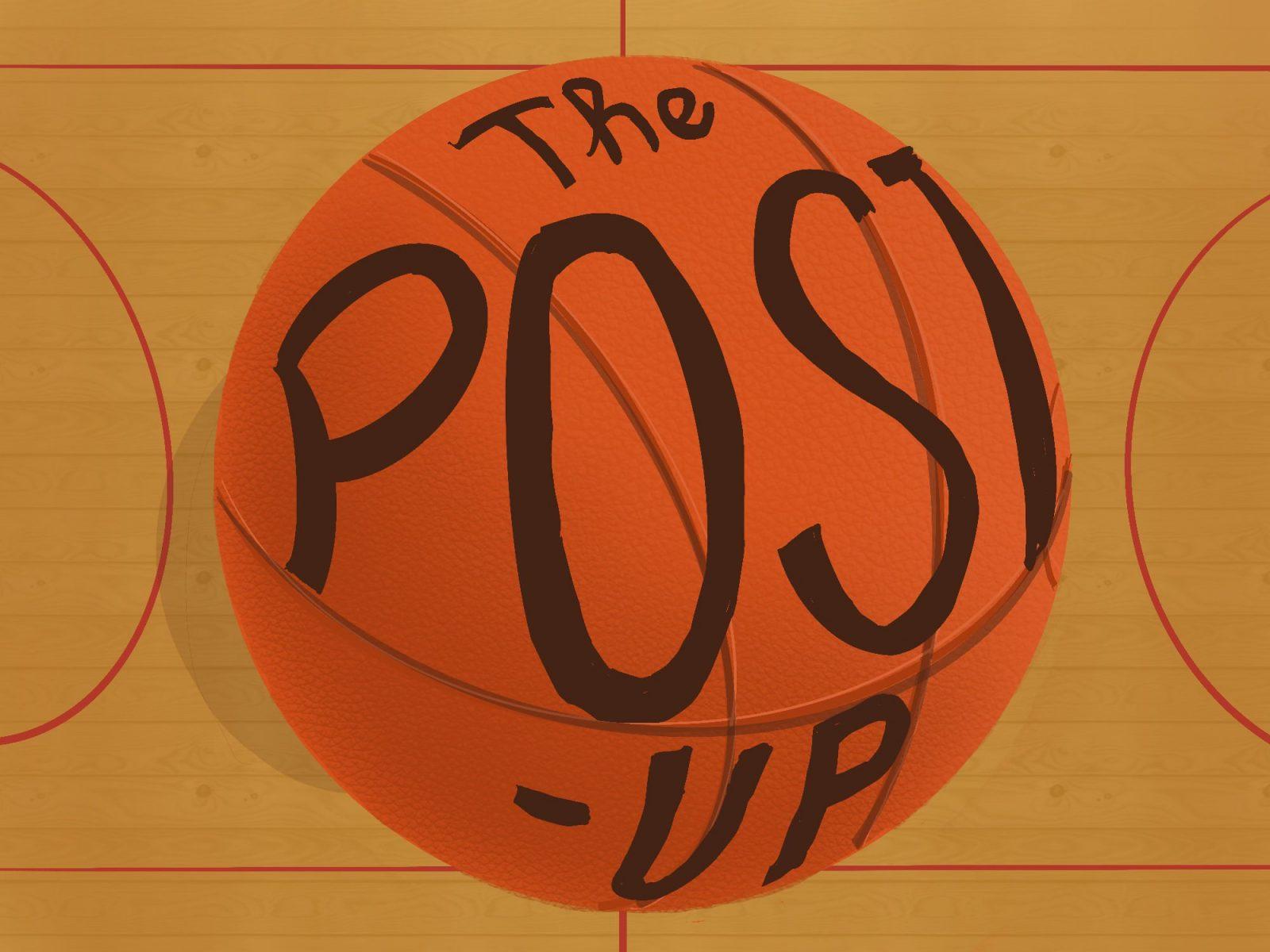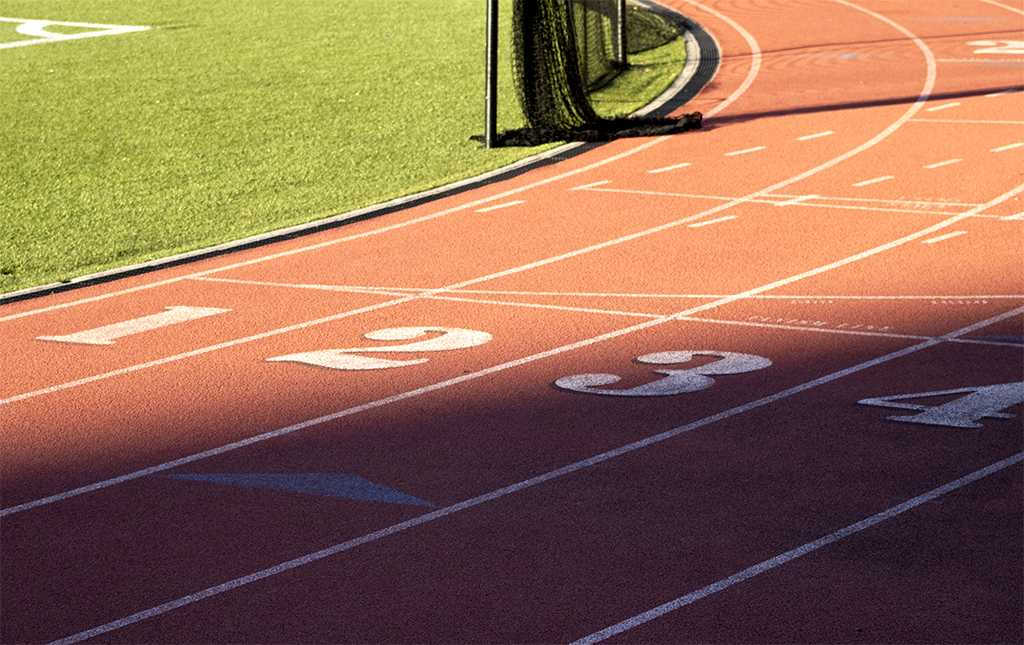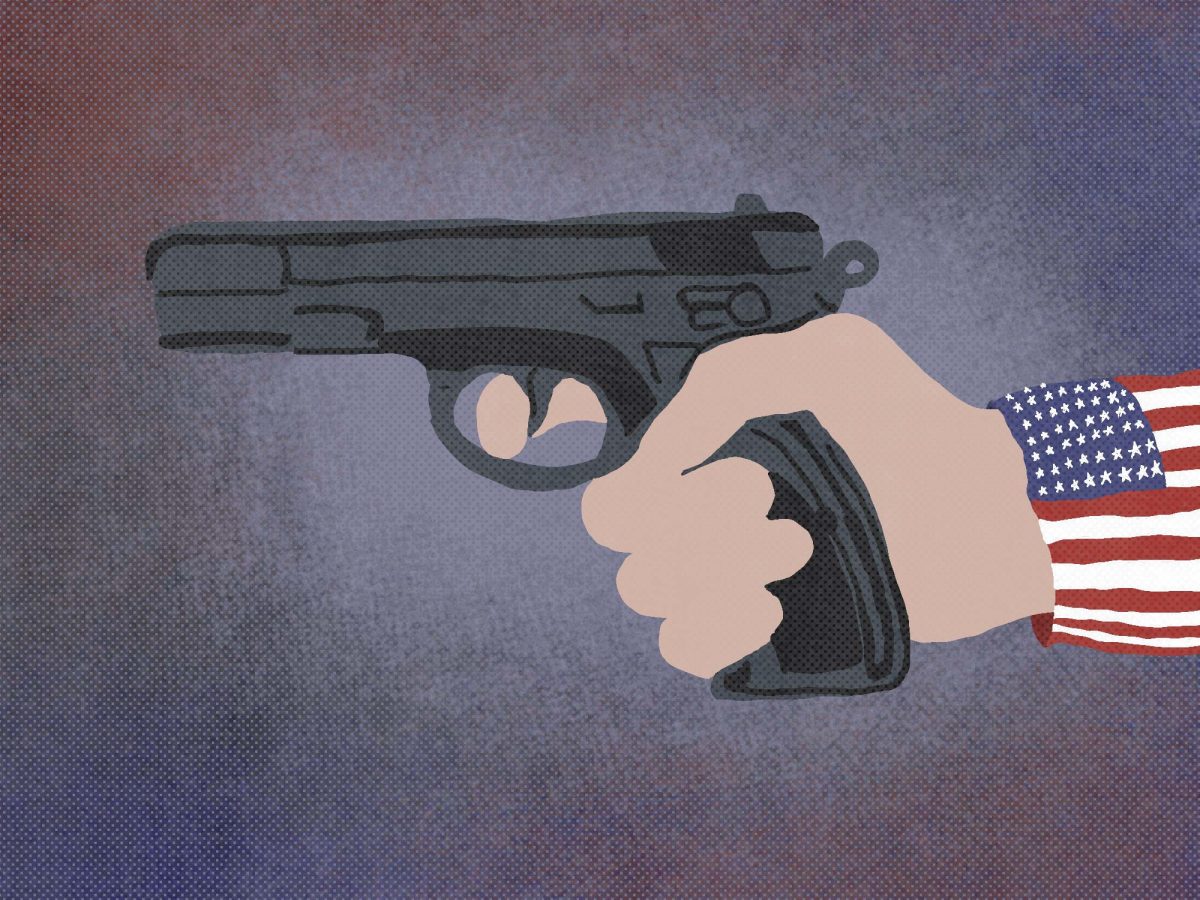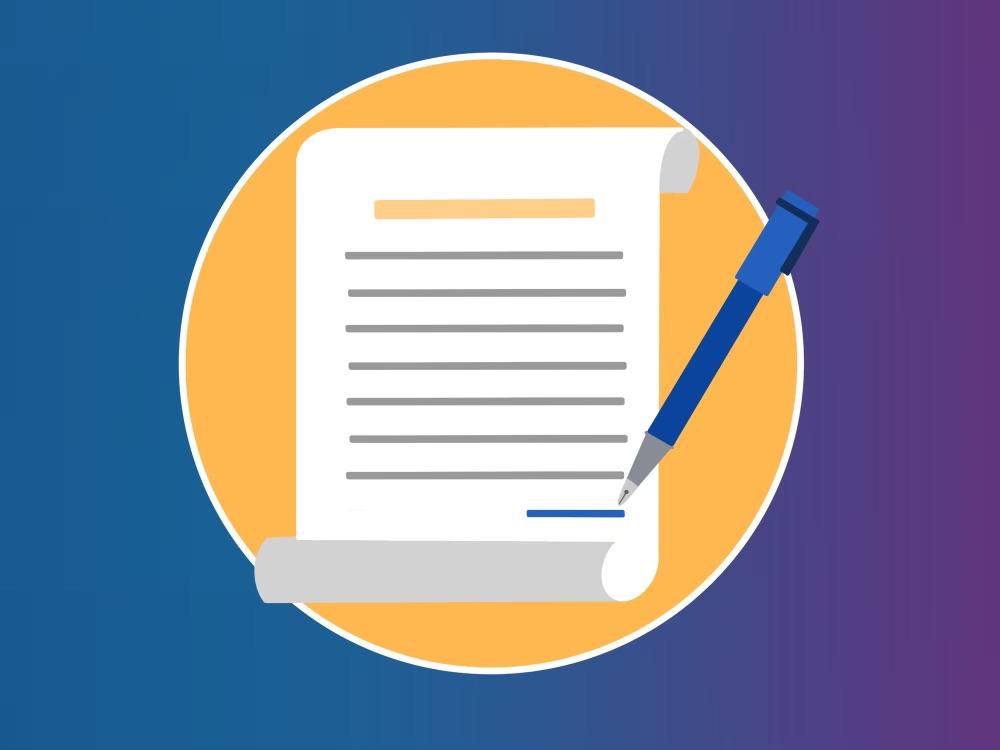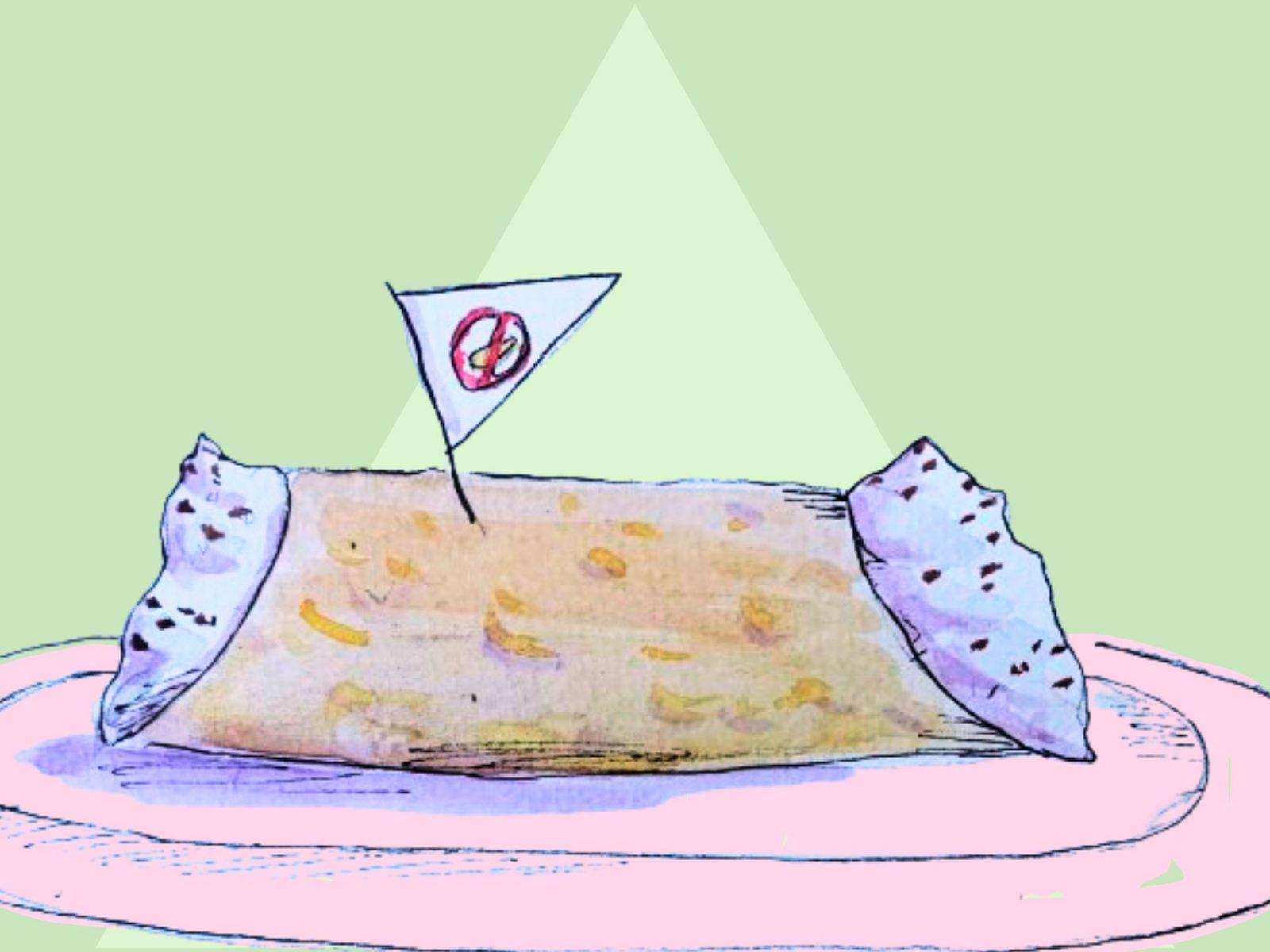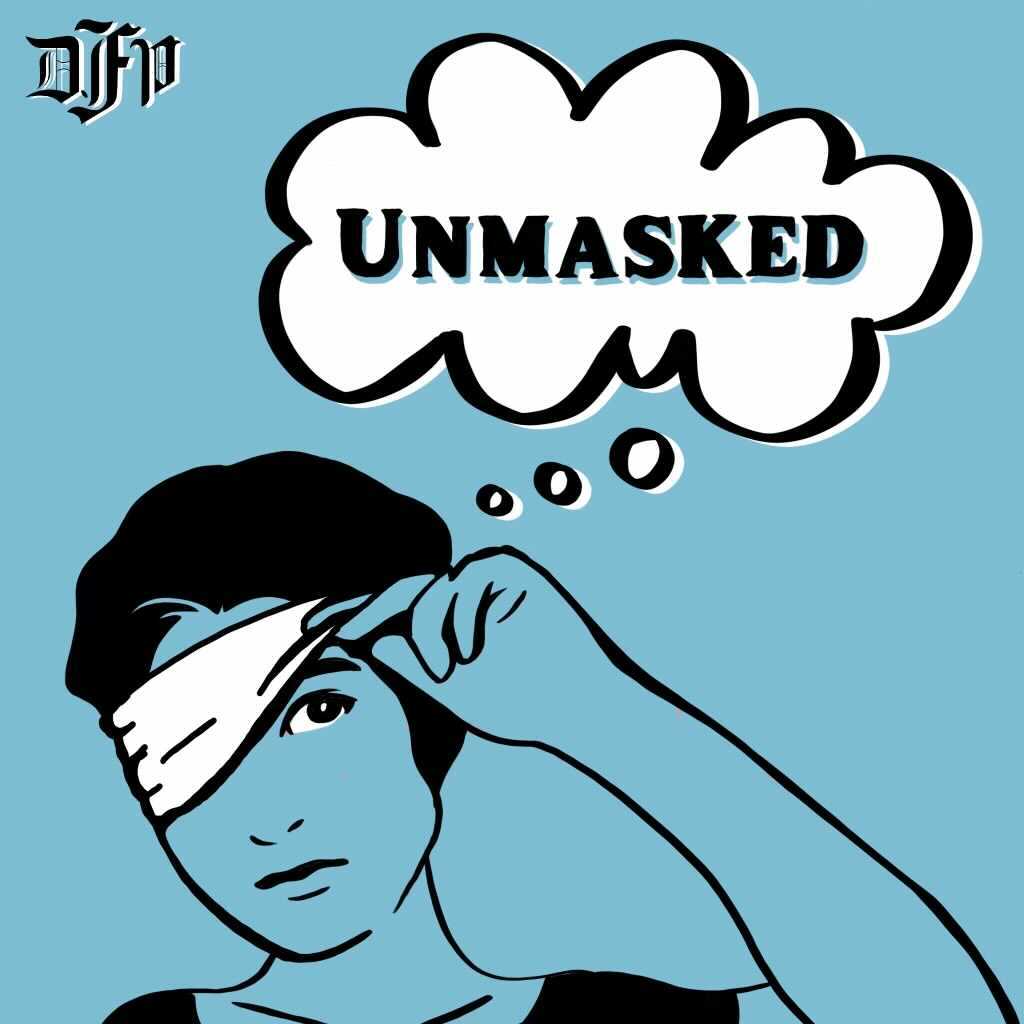Hey, I love downloading free music as much as the next person, and while Friday’s File Sharing article explained the source and repercussions of the problem very well, it did not delve into the fact that there IS a solution to the obnoxiously slow internet problems that occur due to file sharing. So here it is, Charles’ Quick and Easy Guide to Speeding up the BU network and Getting Your Music Anyway.
Step 1: Uninstall whatever music getting program you have right now (This is important, because nearly ALL file sharing programs that are available install insidious Spyware and Adware into your computer, which both slows it down and sends information about what you are doing on your computer without your knowledge to advertisers)
Step 2: Go to http://www.k-lite.tk and download Kazaa Lite v2.0 from the download menu. (This is the only file sharing program that exists that is both Spyware and Pop-Up free)
Step 3: Install It (it’s really quite easy, follow the directions).
Step 4: This Is The MOST Important Step, and the point of this whole article. -Click on the “Tools” menu, -Then click on “Options”, -Then click on the “Traffic” tab, -You will see a box that says: “Disable sharing of files with other Kazaa users”. -CHECK THIS BOX!! CHECK IT!!! CHECK IT NOW!!! (This simply makes it so no one can access music from your computer through the program, thus eliminating the bandwidth crunch that is currently terrorizing our campus. However, you will still be able to download whatever YOU want.)
Step 5: Go on your merry way.
See, wasn’t that easy? Tell all your friends who don’t read the Free Press to do it. If everyone disables their sharing, everyone will benefit, so do your part to help the community, and disable that sharing today!
-Charles Van Dyke CAS ’03