For better or worse, I like to have my life planned out. From my classes and my work schedule to upcoming adventures with friends, it’s nice to have any information about my life laid out before me.
As a junior in high school, I stumbled across a YouTube video about the capabilities of an app titled Notion. Immediately after finishing the video, I downloaded it to the app store. I used it to collect information for my college search but didn’t use the app for much else. When I got to college, this changed.
Entering college, I had an old-fashioned paper planner. I used it for the first few weeks of classes, and it did the job. Notion had completely left my mind until one morning this fall semester.
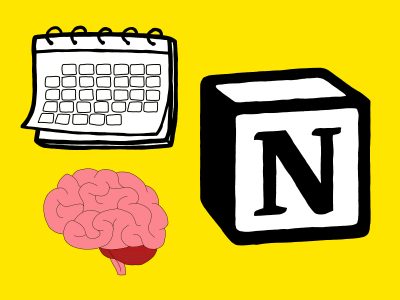
My FY101 peer mentor took an entire class to show us how he organized his Notion. I remember how fun it was learning how you can plan out your entire life — not only courses.
Notion allows you to plan out budgeting, vacations, personal goals and so much more. I’m hooked.
My default page on Notion is my task list. Every time I receive news of a new assignment, project, reading or obligation of any sort — the first thing I do is add it to my task list. The task list is the easiest page to create. All you have to do is click “add a page” and pick the template “task list.”
Under the task list, there are three categories: “To do,” “doing” and “done.” If I begin a task but don’t finish it, I can add it to the “doing” category.
There is a sense of increased productivity if I can move a task into the “doing” category, even if I just started it. I am proud of myself for even getting something started.
One of my favorite things about Notion is that it looks different for everyone. When you set your account up, it automatically gives you a “personal” page with tabs for your goals, movie list, recipe list and journal entries, among others. Since then, I have personalized this page even more — adding my name to the top and choosing a cute emoji and header.
I have a link to my vision board, which keeps me in check when I lose sight of what I am aiming towards. There is also a tab linked to my goals and urgent things to remember. I have taken out the movie and recipe lists because they aren’t as important in my day-to-day life.
At the height of the internship application season, I lost track of everything I was applying for. All the job titles and descriptions were jumbling inside my head. I needed an organizational shortcut to reduce my stress and confusion.
I hopped over to Notion, creating a page titled “work.” I have links to internship applications, descriptions and miscellaneous details that are vital to my knowledge. This page made a difference in my application process. I could organize the information by internship instead of having them all in a list on Handshake or LinkedIn.
It’s nice to plan out all of my work and tasks with Notion, but recently I have been using it to plan my spring break trip to Montreal. It was easy to get started because the app has pre-created templates for vacations. The template I am using includes a packing list and map. So far, I have added spots for restaurants and nightlife. I plan on adding an activities section soon, along with a schedule. If my trip goes well, I have Notion to thank.
Notion has made a noticeable difference in my life as a first-year college student. During my first semester, I maintained a high GPA while also taking time for myself and my friends. I would not credit this to the app, yet it helped with my success. If you feel overwhelmed or disorganized with your work, schedule, or life — take this as your sign to download Notion.

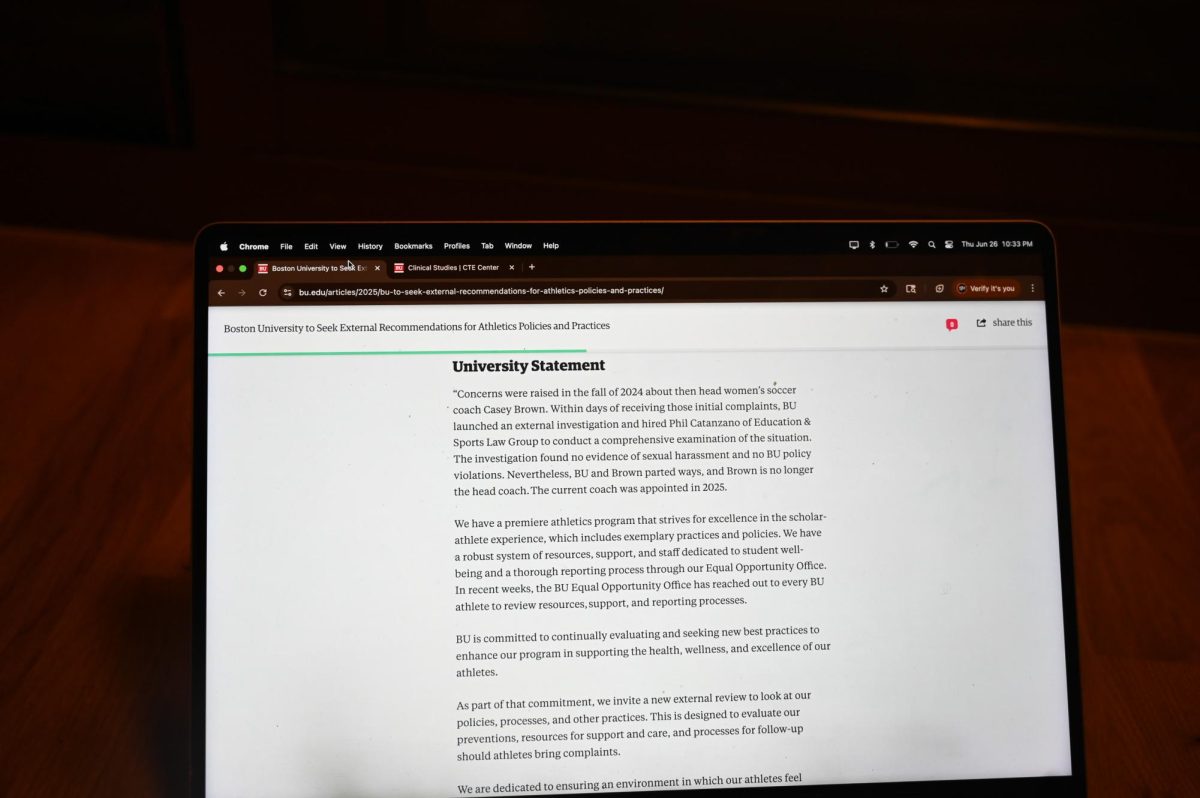


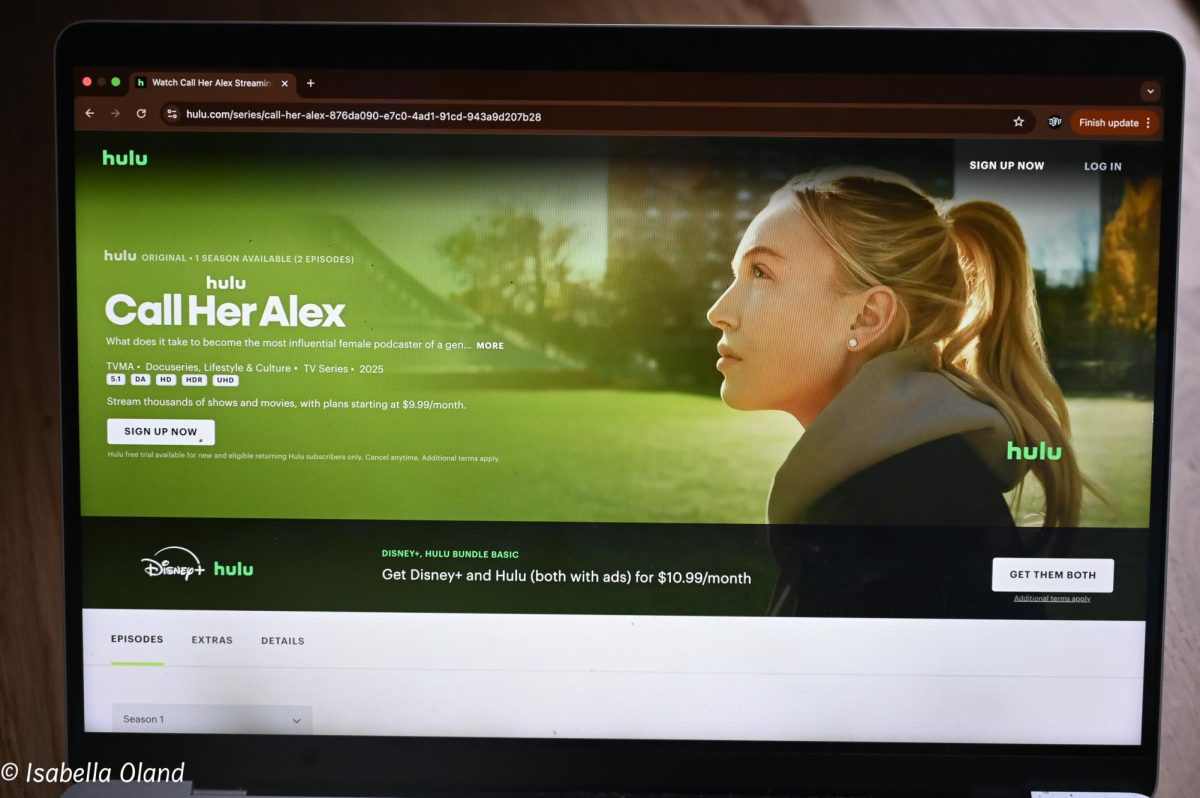





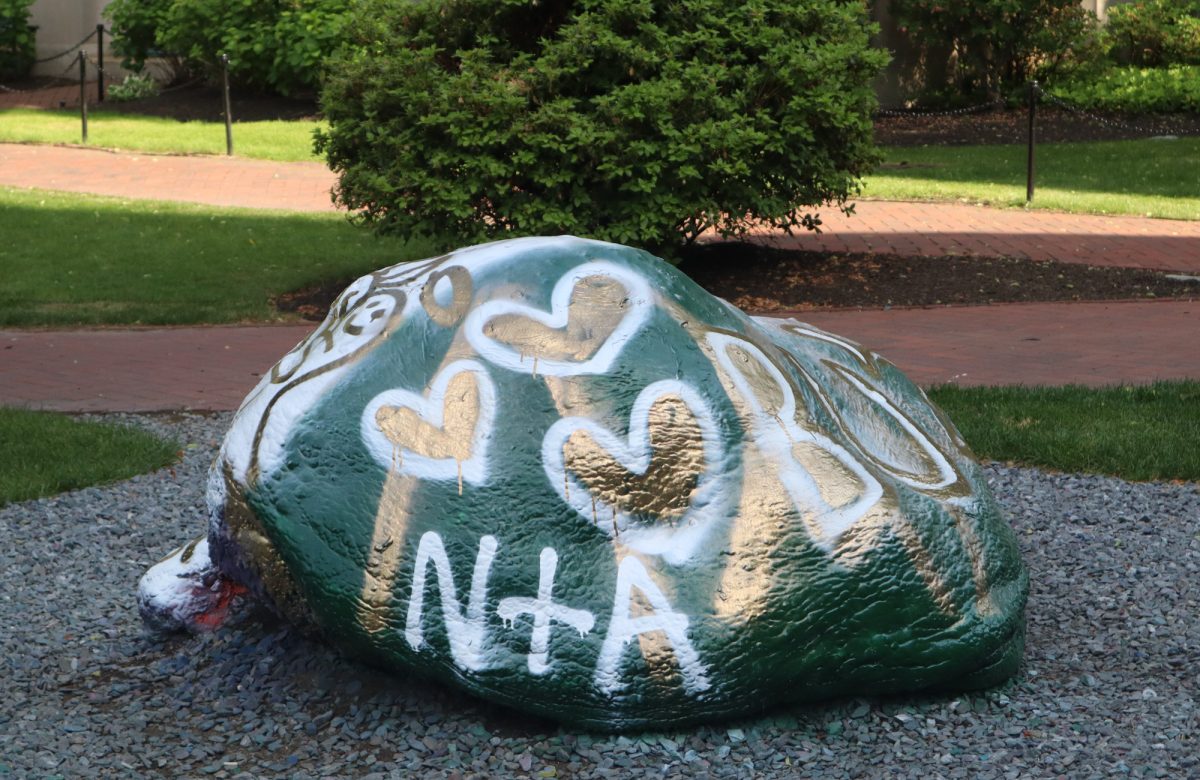










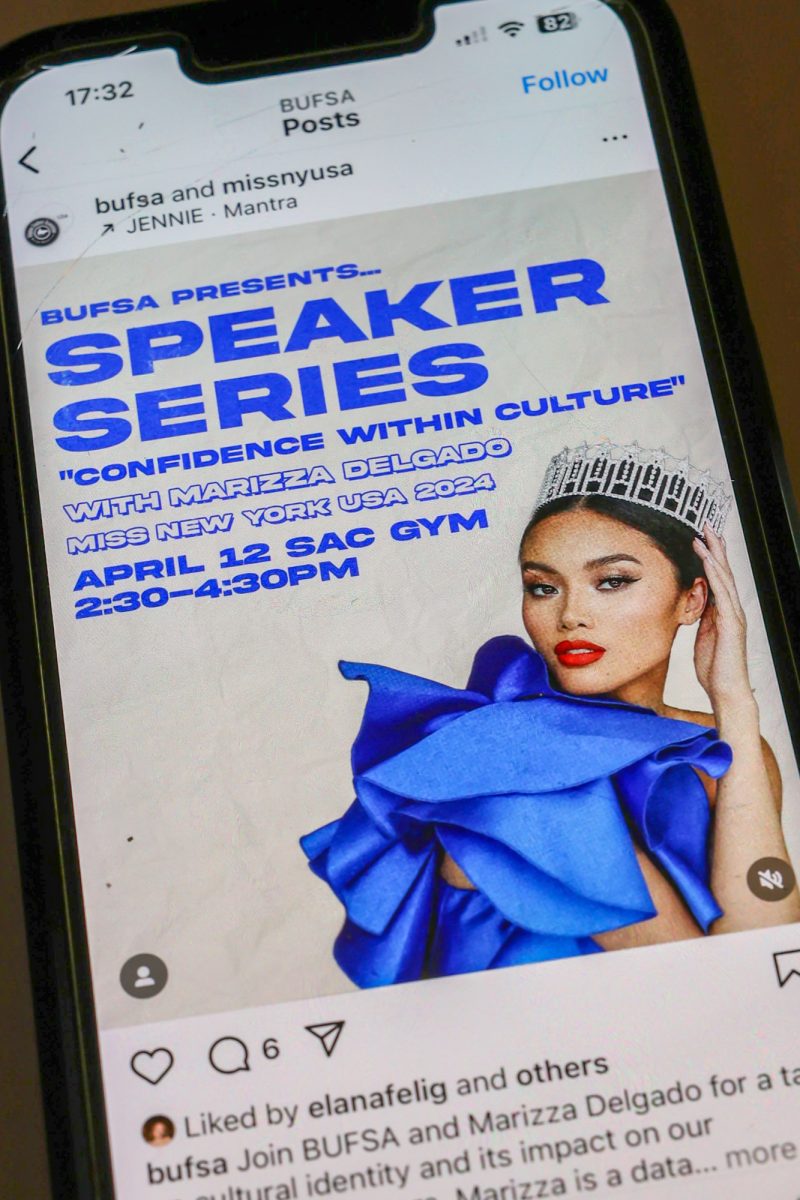







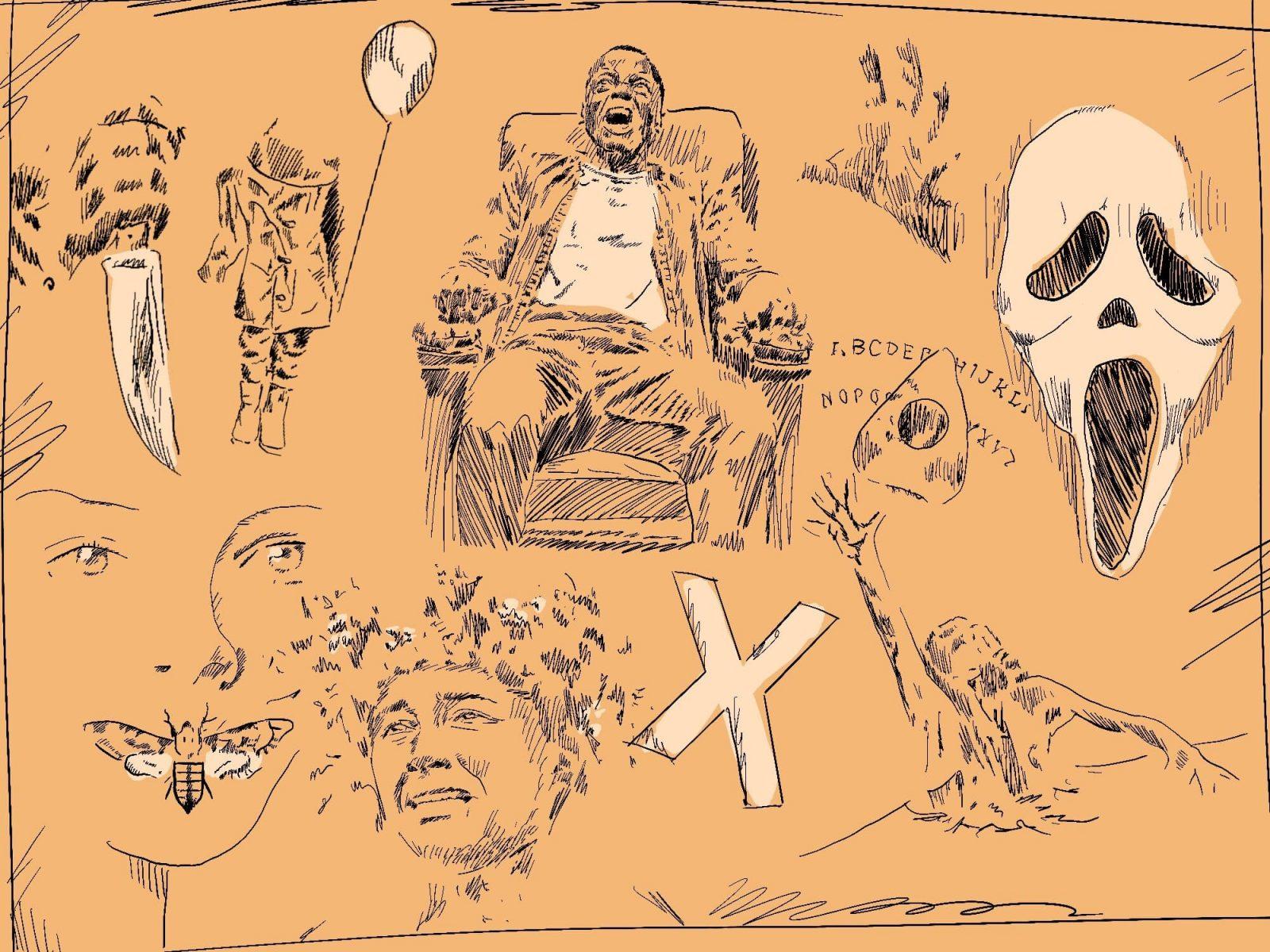



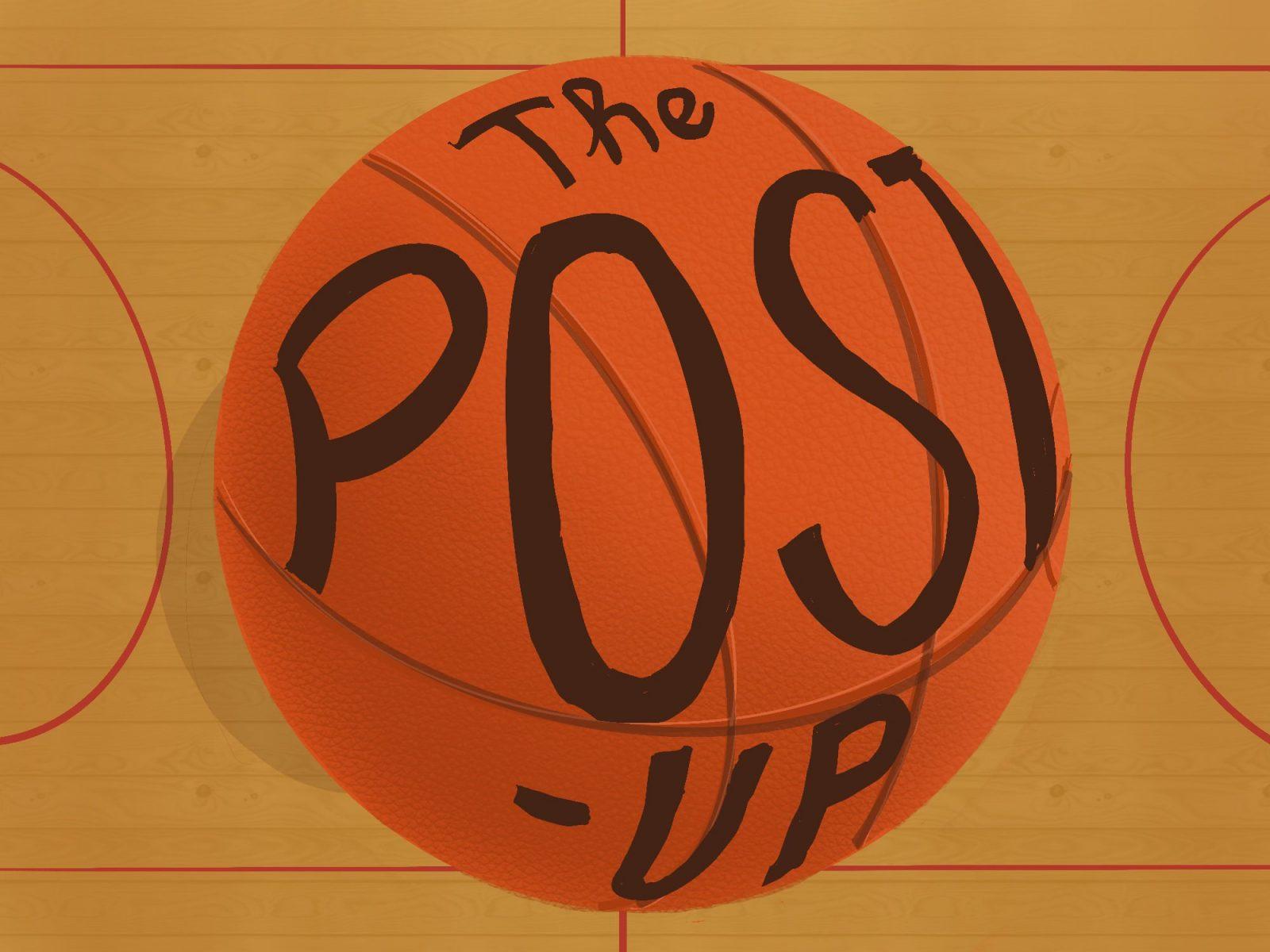






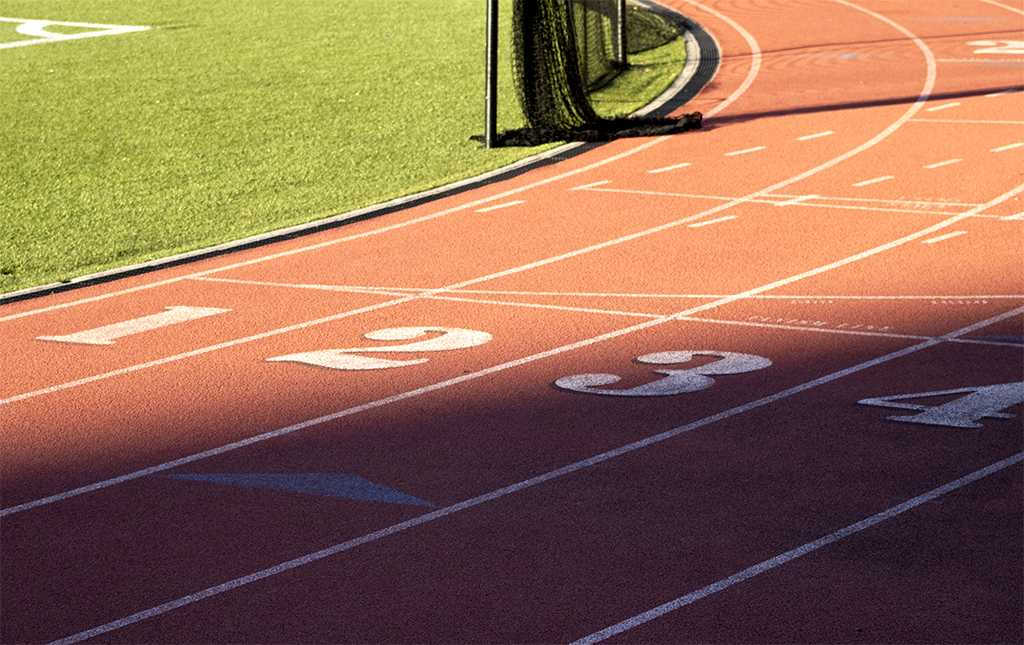



































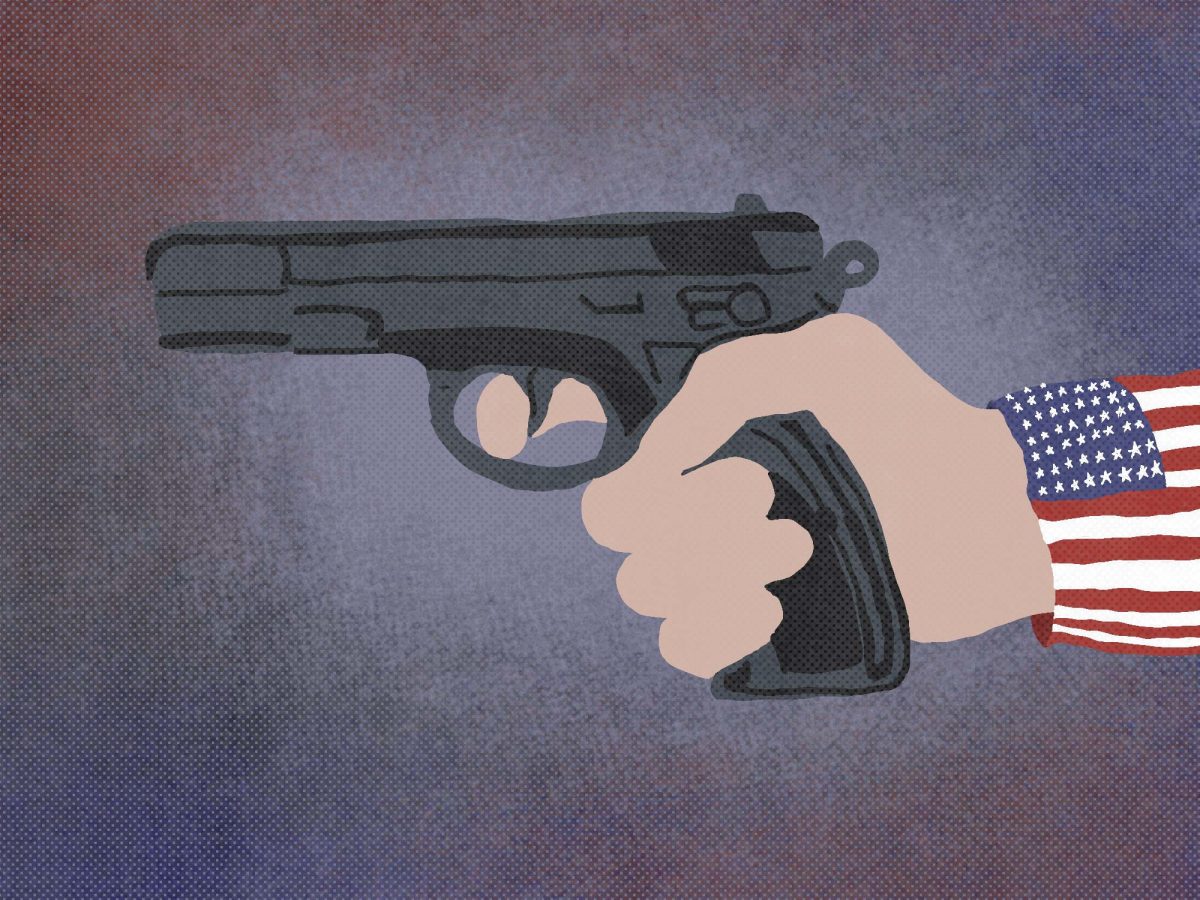








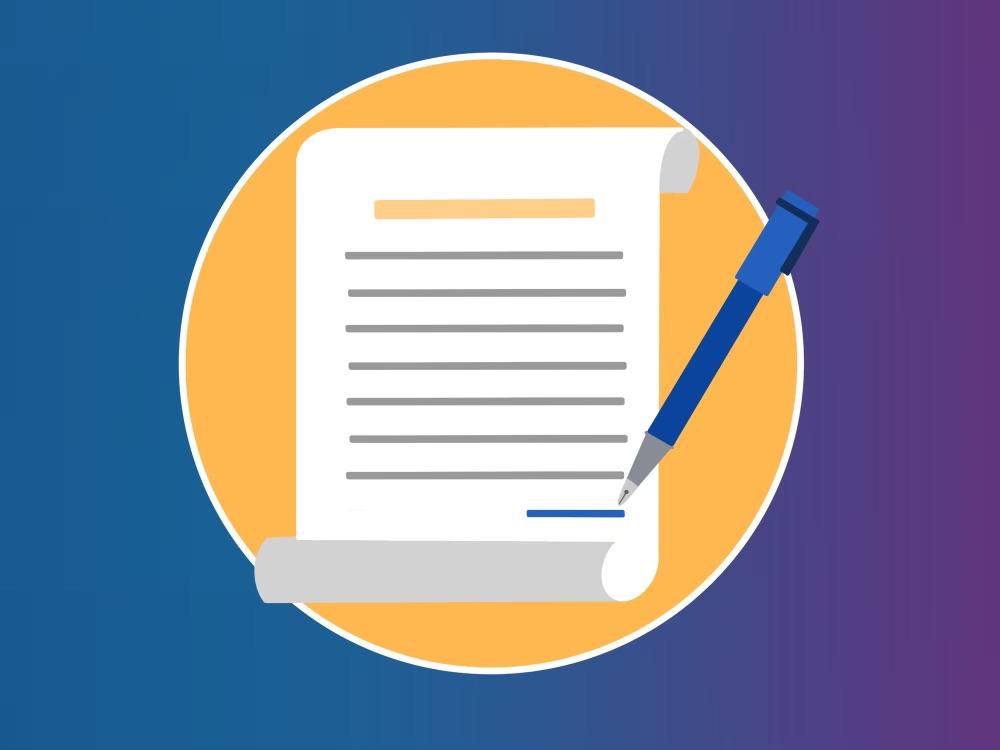
















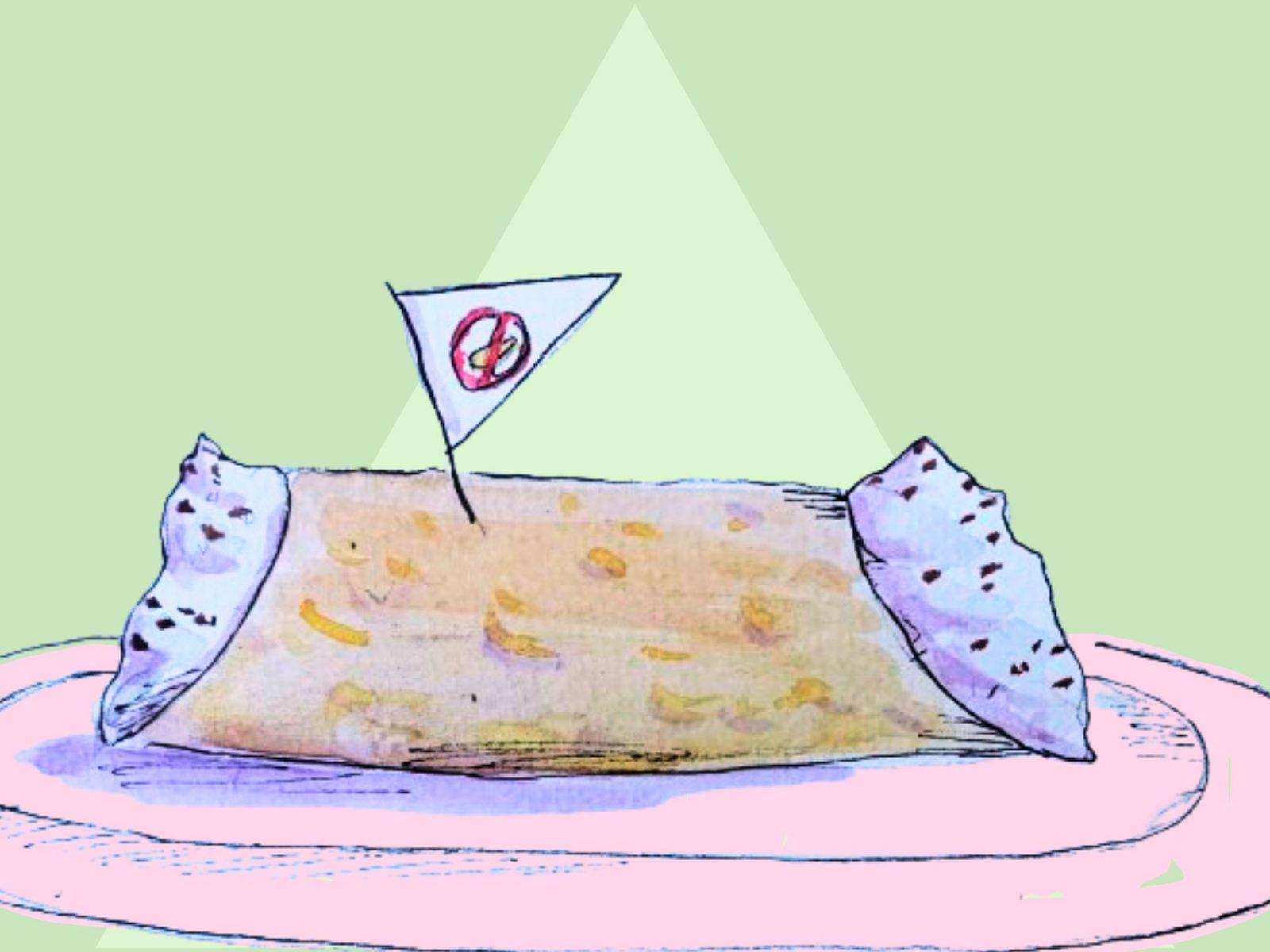


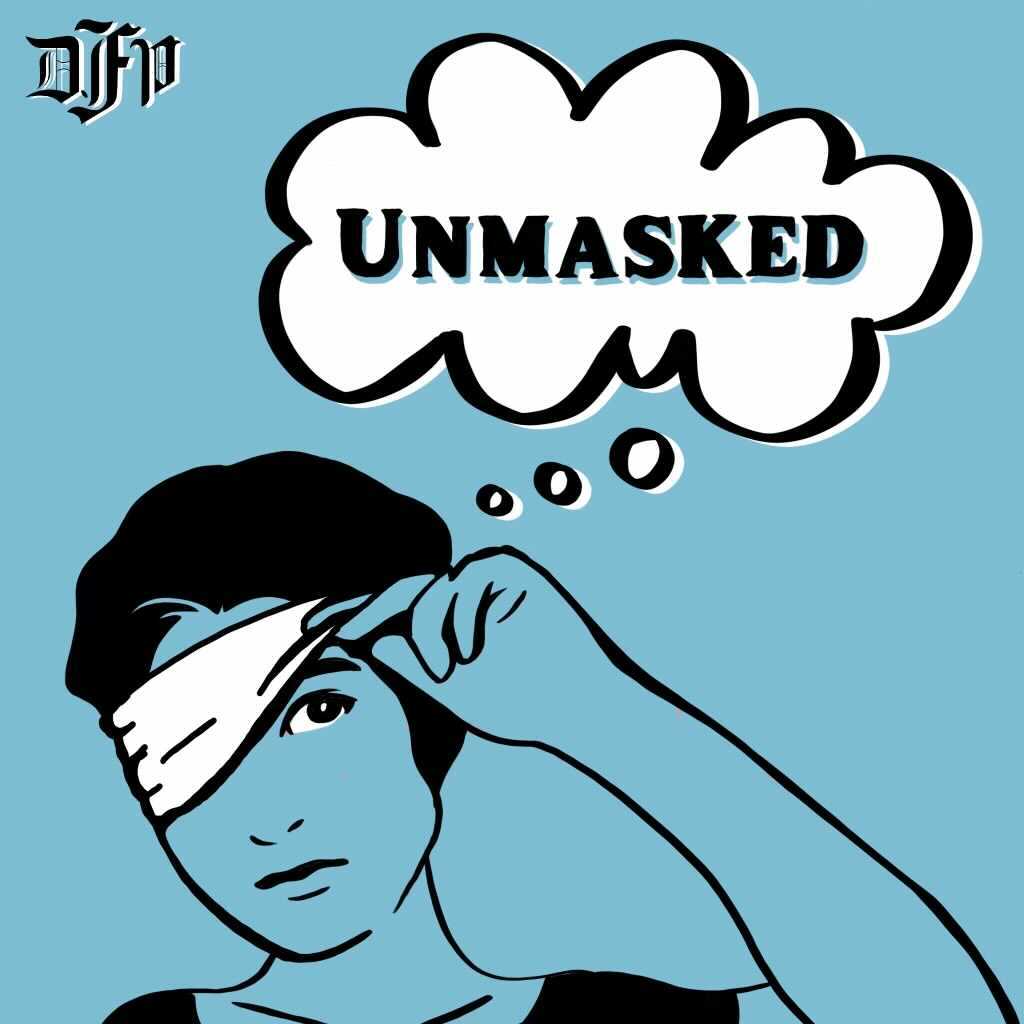











Melody • Feb 22, 2023 at 7:02 pm
Great article. I’m planning to take a look at Notion and see if it will help me stay better organized, too.