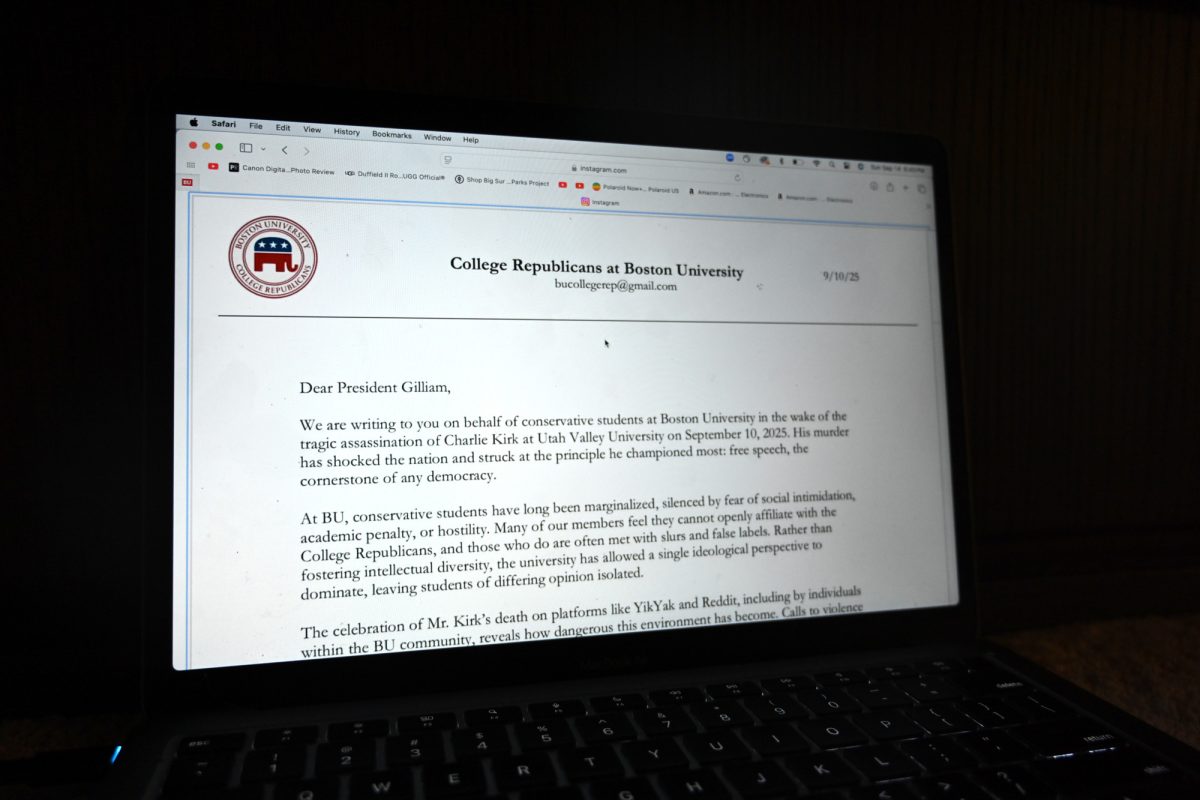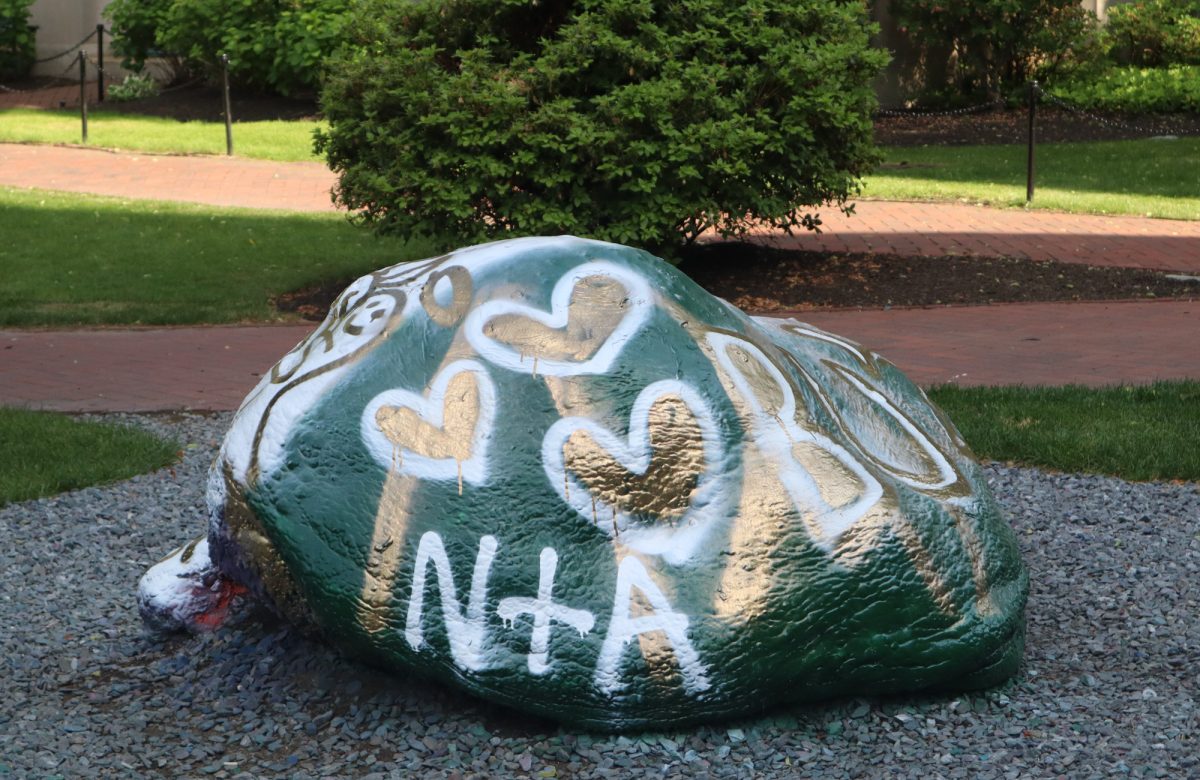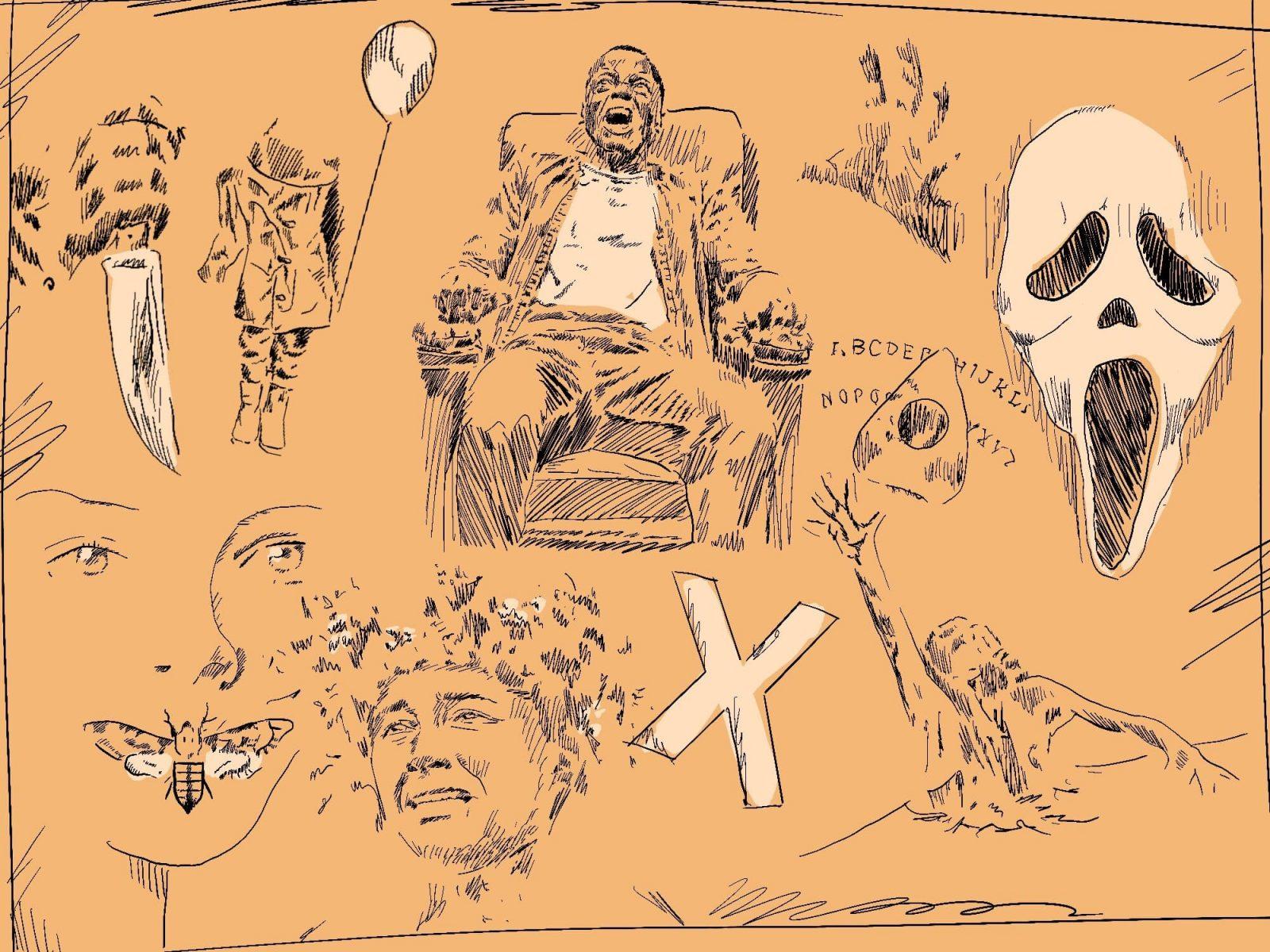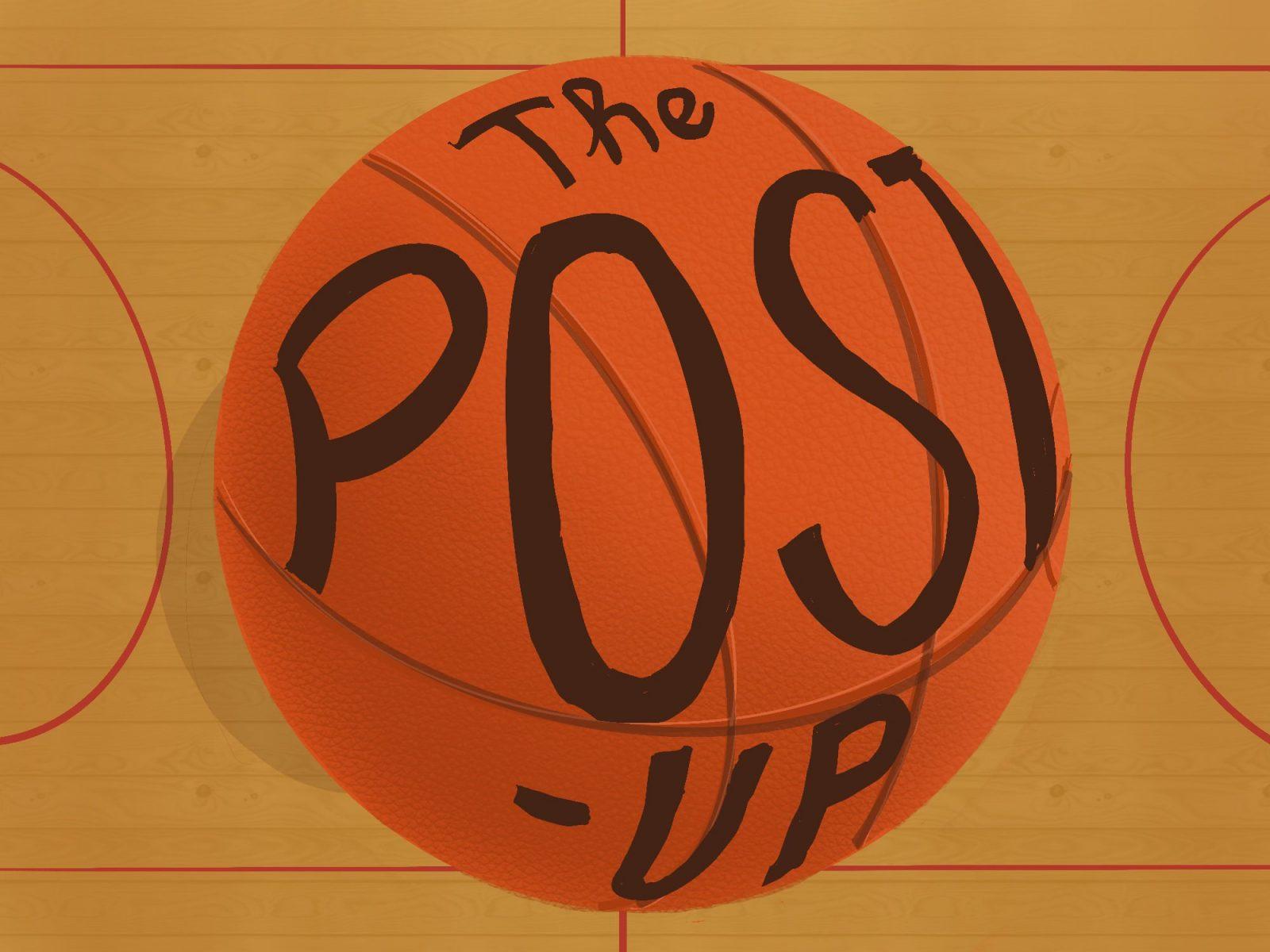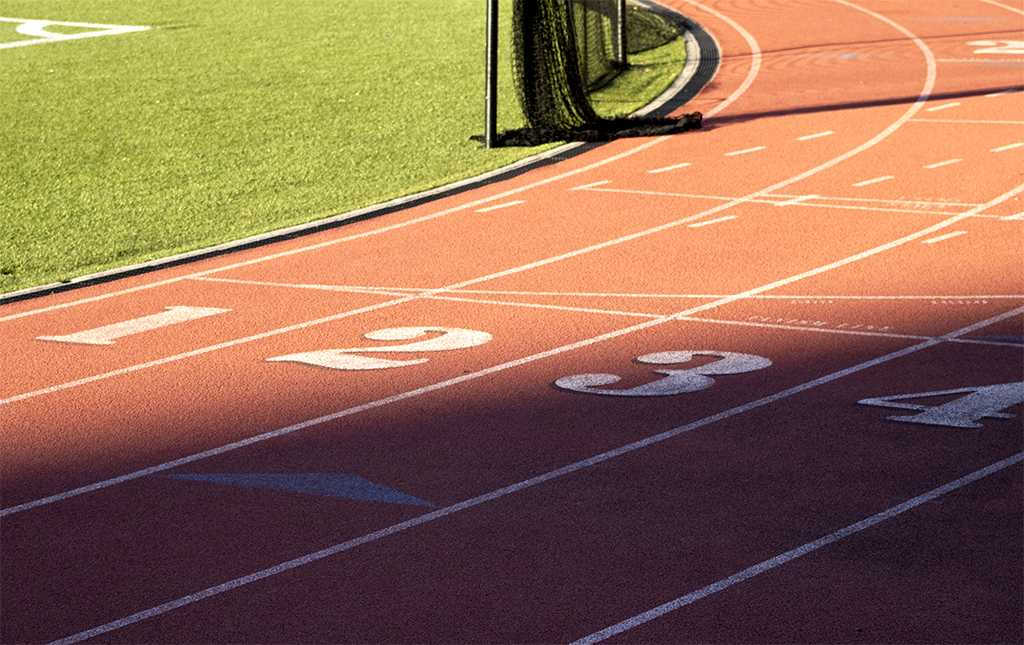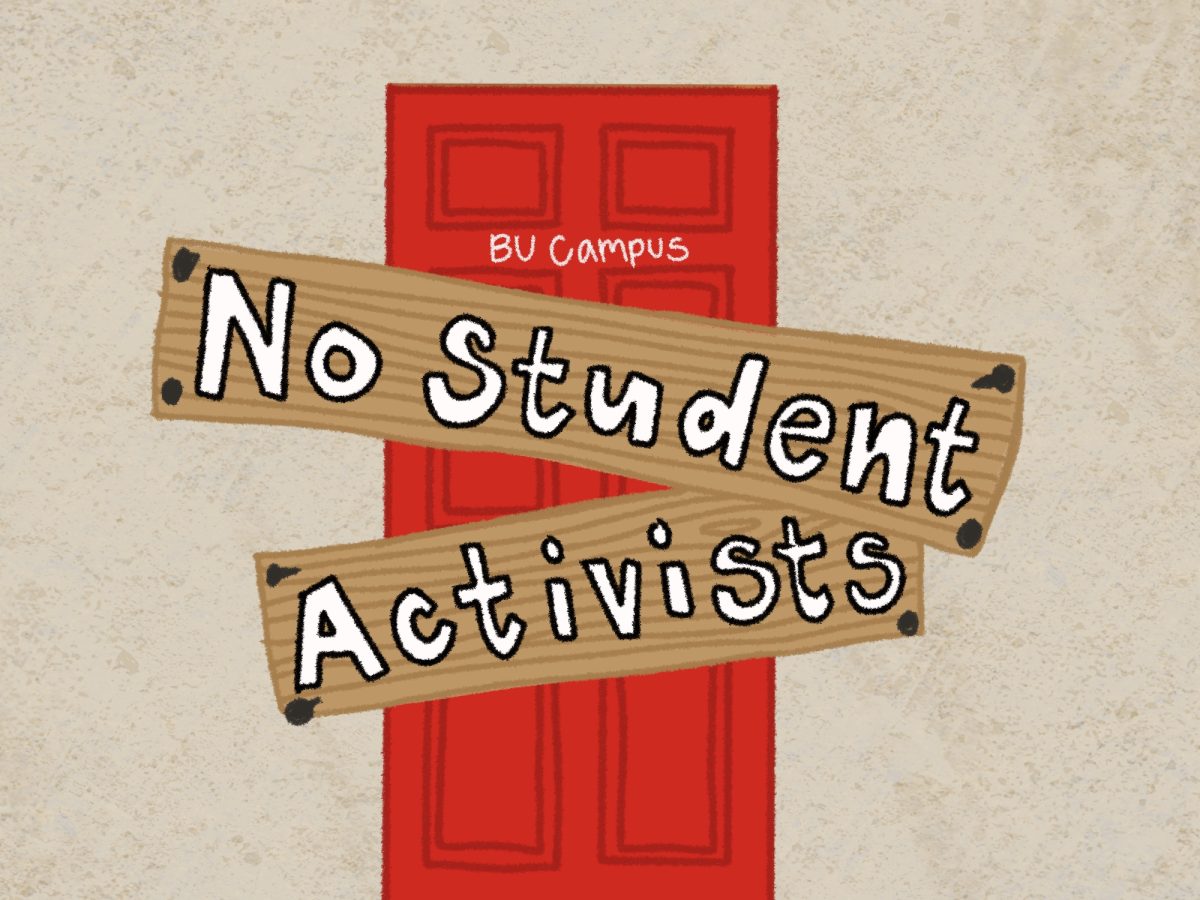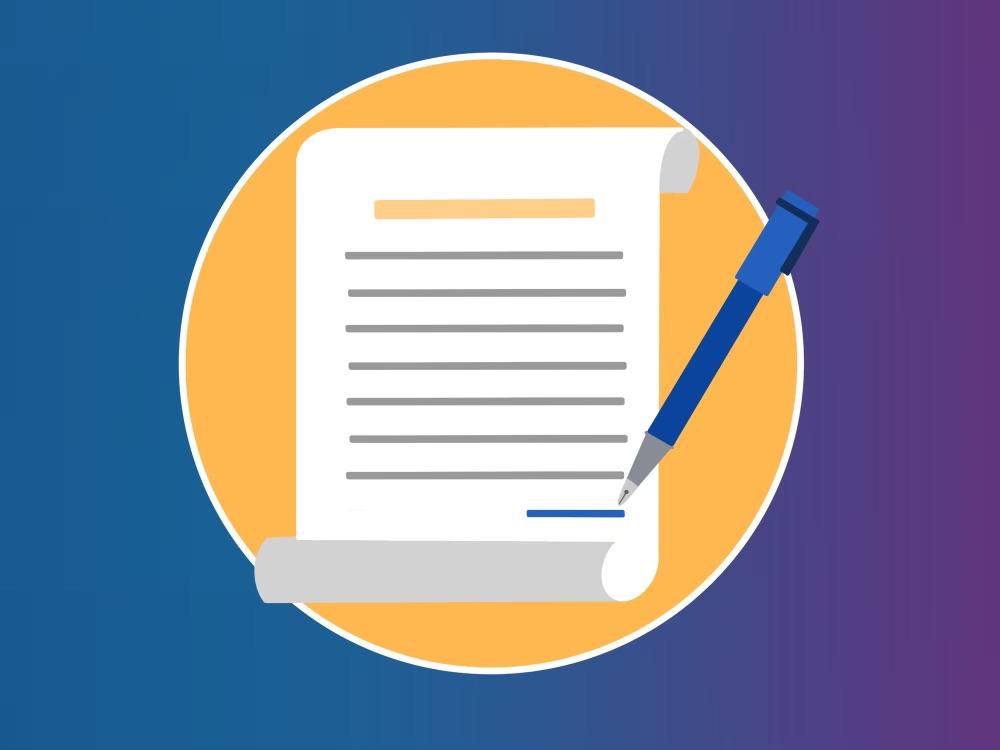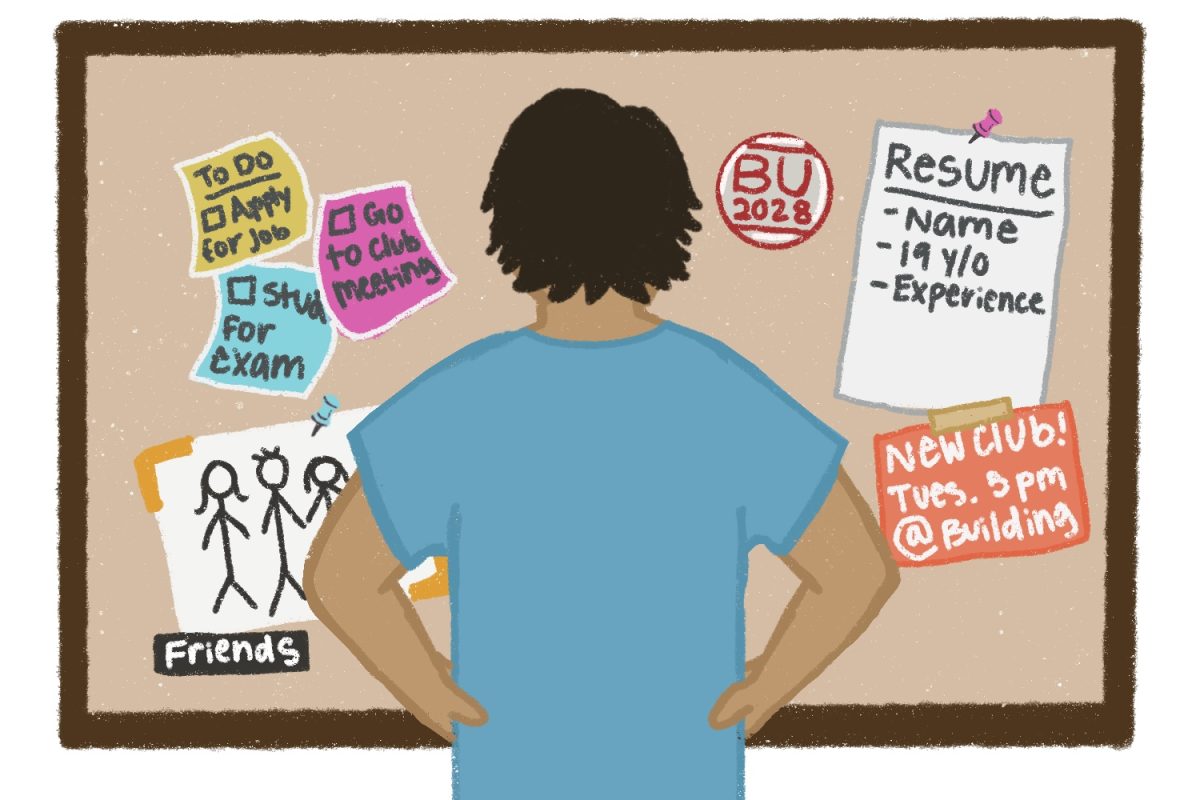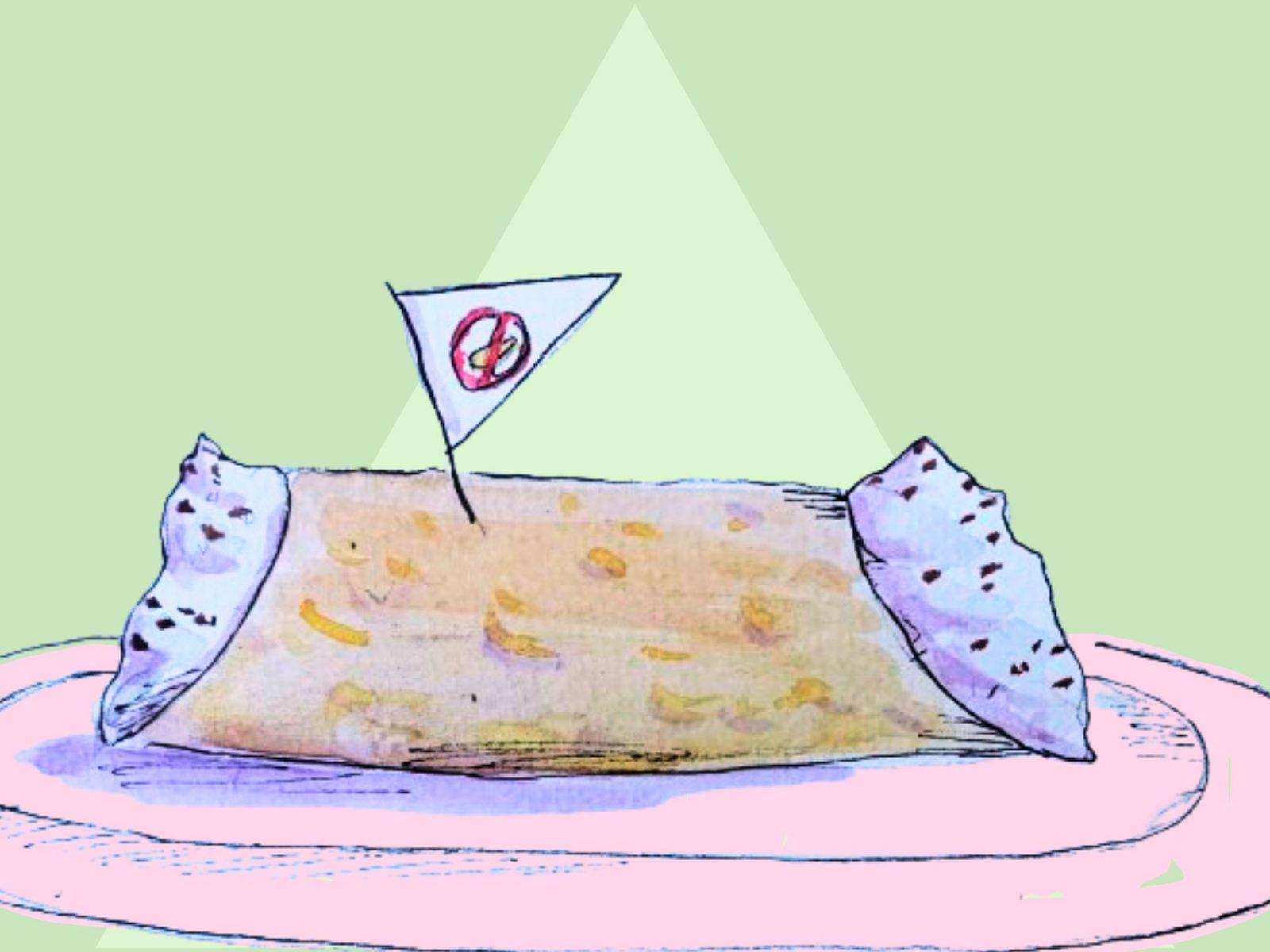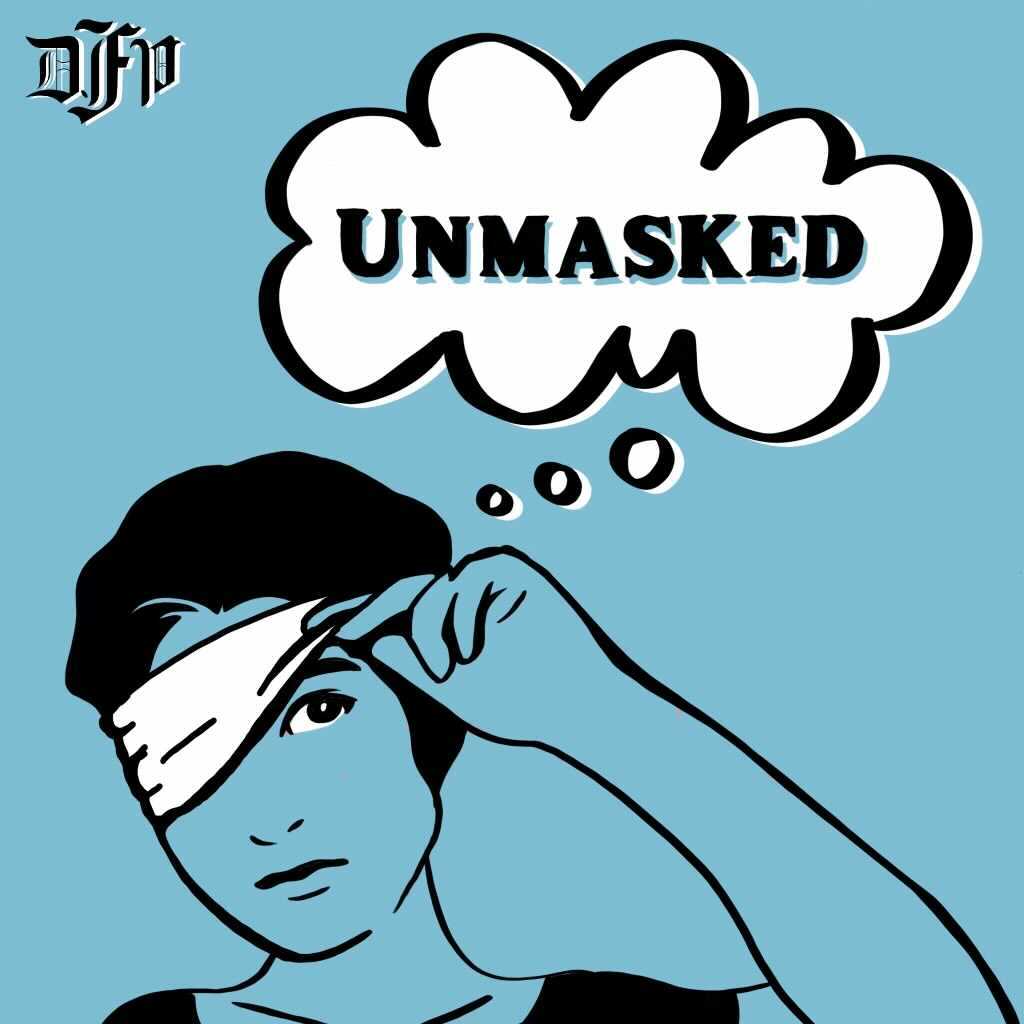Boston University Information Services and Technology announced that as of Feb. 4, text messages and phone calls would no longer be accepted for Duo Multi-Factor Authentication, with push alerts via the Duo Mobile app serving as the primary method for authentication.

Students were instructed to contact the BU IT Help Desk for a link to activate their Duo Mobile App via text message.
Freshman Carrington Kreger said when she first noticed she was logged out of her account, she was provided with two options — to contact IT through call or email.
“I couldn’t email (IT) because I was locked out of my email,” said Kreger, who lost access to her student portal and email account.
Duo Mobile uses two-factor authentication, which adds an extra layer of security to student accounts, according to BU TechWeb. A username and password are required for login, with an additional verification sent to a second device.
Freshman Keira Grice said she reached out to IT through email to gain access to her account, but was told a high volume of tickets had led to a “backup.”
“They said the code that you need to receive might take two days [to come through] after emailing them,” Grice said. “I did get an activation code two days later.”
Grice said she did not recall receiving any warnings from BU about the changes, besides an email she said she received in November.
“I was already annoyed with the original method, of having to get texted and everything,” Grice said.
Grice said she has never worried about the security of her student account and it’s something she’s “never really thought about.”
Freshman Sydney Earlewine said she received an email response from BU IT Help Center, who helped her open a ticket to log onto the app.
“An activation code was sent to your mobile device. If you already have the Duo Mobile app installed, please proceed to using the activation link to connect to your BU account,” read the email.
Freshman Ashley Lee, said while her phone call with IT was quick, having to contact IT was “frustrating,” because this was a problem many students faced, she said.
“I needed an access code, which has never happened before when getting readings for this exact class,” Lee said. “It was just really unexpected, because I didn’t know something like this was happening.”
Kreger, who said she spent about 20 minutes on hold with IT, said she had heard about students’ complaints about the change and struggles to access their accounts. “It has always seemed pretty complicated, not necessarily from the students’ end, but more from the IT center’s end.”